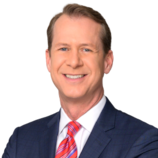Check Point, a cybersecurity firm, recently said that its researchers identified malicious adware prominent in Google Play, the official app store of Google. Once notified, Google removed the apps, but not until they had reached an estimated 1.5 to 7.5 million downloads, the firm said.
Adware is programs that run advertisements on your computer. They are known for redirecting the user to other websites and often gleaning marketing data from you during the process. Check Point said that many of the apps were flashlight and related utility apps designed for the Android operating system. But according to CNBC, several of the apps, with names like "Spinner Fidget Toy" and "Drawing Lessons Angry Birds," were also geared toward children.
Google shuts down 60 apps geared toward kids due to porn
Once redirected, many users could be exposed to pornographic content, CNBC reports. Check Point identified the suspect script, dubbed "LightsOut," in a January 5 blog post. "Its purpose? To generate illegal ad revenue for its perpetrators at the expense of unsuspecting users."
Check Point said that even when users tried to disable certain functions, the application would override the command, continually subjecting unsuspecting users to external content.
The security firm added: “As some users noted, they were forced to press on ads to answer calls and perform other activities on their device. Indeed, another user reported that the malicious ad activity continued even after he purchased the ad-free version of the app.”
This latest incident is a scary reminder that consumers, especially parents, need to be skeptical of children’s apps in the Playstore as well as Apple’s App Store. With that in mind, here are three important things parents can do to protect children online.
3 crucial online safety tips every parent should know
Encourage openness with your child: If you happen to allow your child unfettered access to electronic devices, make sure you encourage them to be open with you about what they encounter. If they see something that makes them uncomfortable or scared, assure them that they can come to you about it. That way, you'll have a better handle about the effects certain games have on your child — and what safeguards to put in place to avoid them.
Establish boundaries online: Many parents are good at establishing boundaries with their children in the real world, but when it comes to digital life, many children are "giving away the farm" so to speak. Make sure your child's username does not contain personal information such as real name or address. Reinforce the dangers of online bullying and what's appropriate to post. That way, you'll be not only protecting your child, but your home and personal information.
Beware of in-app purchases: Money expert Clark Howard says that apps either on your phone or tablet can be a gateway into debt for some parents. "Smartphones and tablets are great for keeping kids entertained on long road trips or in the carpool line. But there are some dangers to your wallet when your kids play with your gadgets," he writes. "In-game app charges on kids' games have become a real problem for parents. It's not uncommon for parents to find their checking accounts or credit cards dinged for anywhere from $5 to $100 each time their children play 'free' games."
RELATED: How to protect your kid's privacy online
Clark.com